With businesses and professionals preferring to work in collaborative and flexible office environments, coworking spaces are gaining tremendous popularity all around the world.
Coworking spaces offer numerous benefits, such as a professional work environment, ergonomic furniture, modern tech tools, and more that contribute to seamless member experiences. These spaces also organize amazing events to build a coworking community and keep the coworking members engaged and happy.
In fact, according to recent coworking statistics, coworking spaces have helped 82% of professionals to network and expand their social connections through networking events, seminars, webinars, festivity celebrations, and more.
However, organizing these events and ensuring their successful execution can be challenging. Budgeting, audio-visual adjustments, member engagement, contingency planning, and more require intense organization and quick-thinking abilities. You need an experienced team and powerful event planning apps to turn these challenges into opportunities.
Tools such as event scheduling and management software can go a long way in helping you plan and execute that one-of-the-kind event successfully. In this post, we shall learn more about these top 8 event management and scheduling tools that can enable you to pull off your coworking community events successfully.
If you are looking to set up short events, such as birthday celebrations, project completion parties, or schedule meetings for a handful of coworking members, then using a meeting scheduler would be the best choice.
A meeting scheduler runs a quick check on the member’s calendars and suggests the best meeting/event times for you. Once a meeting is scheduled, it automatically sends an invite to all the desired members along with a medium to accept or decline the invitation.
It eliminates unnecessary phone calls or chats to decide on a convenient time for the event and ensures increased attendance for the events. Some of the best meeting scheduling apps are Calendly, Google Calendar, HubSpot Meetings, and more.

To manage the resources for hosting events, coworking spaces must leverage coworking space management software, such as Optix, AndCards, Officernd, or others to manage space bookings, learn about space occupancy, monitor billing, and more. This software also helps you share updates about upcoming events with coworkers via real-time notifications.
Let us quickly understand the various features this flexible workplace management tool provides to host amazing events.
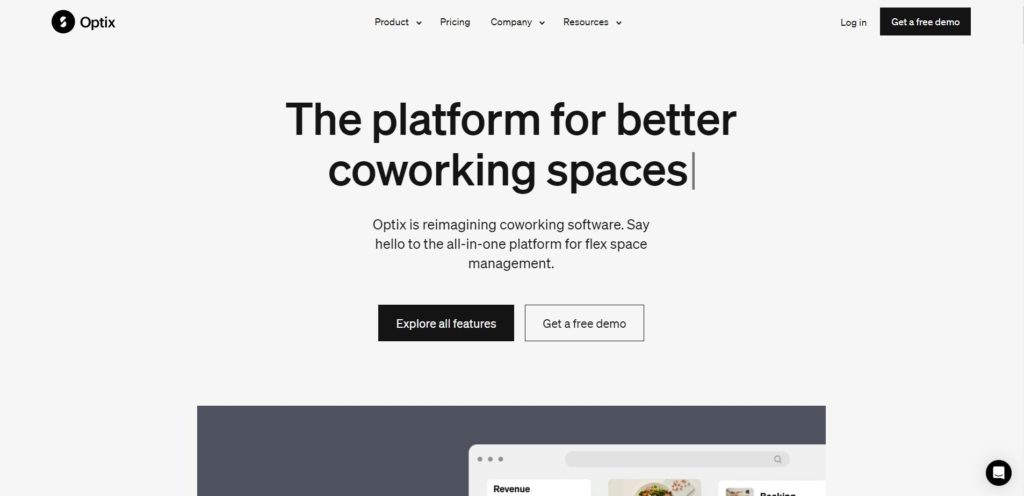
Using dedicated event management software, such as Eventbrite or Cvent to manage the entire event without any hassles. These tools help you strategize, plan, and run successful events with greater efficiency and impact.
Some of the important features that your event management tool must contain are as follows.
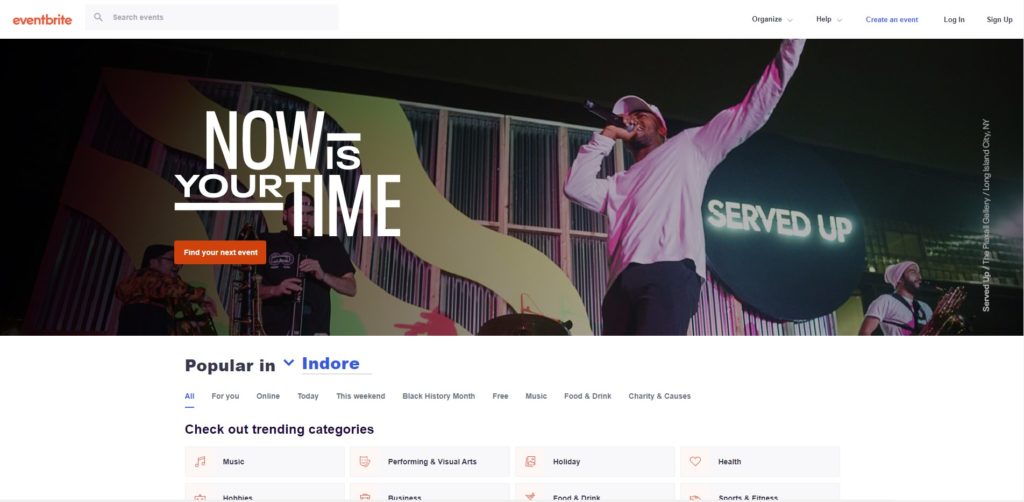
Live streaming has become a part and parcel of events in today’s world. With virtual events and hybrid meetups gaining worldwide attention, it is essential for you to implement a secure live stream for your events and attract many potential event attendees.
According to a survey conducted by Livestream, 80% of respondents said they would prefer watching a live video from a brand to reading a blog post. Hence, live video events must be included in your event planning and management strategy.
Simplify your live event broadcast by using a live event streaming tool, such as Restream or XSplit, and take your brand experience to the next level. Invest in good-quality video cameras and sound systems for better video and audio quality. Ensure that there is adequate lighting throughout the event as it helps in ensuring top-notch video streaming quality.
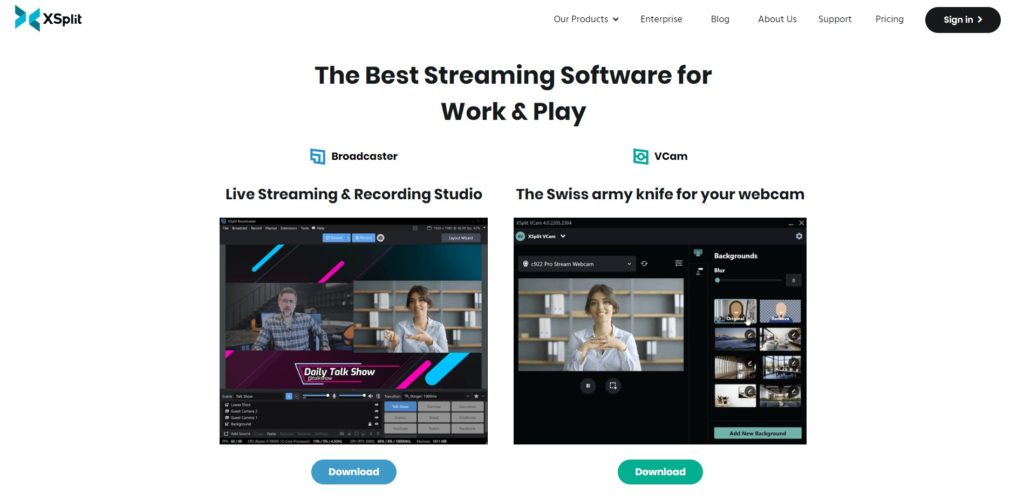
Engaging the event participants is an excellent way to keep them interested in your events and facilitate their increased participation. In fact, 68% of organizers find member engagement as one of the biggest challenges of events.
Live polling and Q&A sessions are proven to increase audience engagement. It captures the attendees’ attention and boosts their interaction during the event. Whether you are hosting an online event or an offline one, live polling can help you connect with the attendees on a personal level and make them feel more involved in the event.
Some of the best question types you can ask your audience are –
Leverage intuitive software like Slido or QuestionPro that is specially designed for Q&A and live polling to drive meaningful conversations during your event.
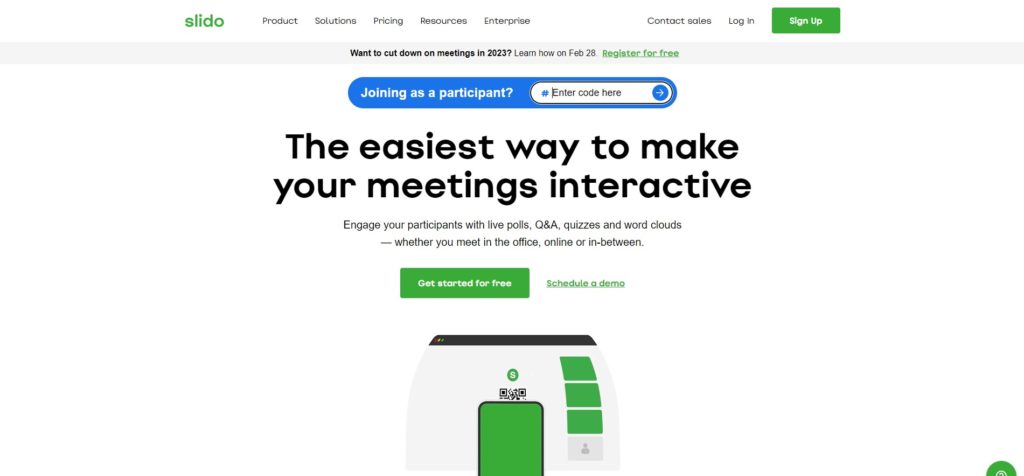
Team communication is crucial for the success of any type of event. It helps in conveying the expectations, responsibilities, and other information to the desired members without any confusion or misunderstanding.
Using excellent team communication tools can help in reducing the communication gaps between team members and help them plan a successful event without any hassles. Further, you can leverage this communication tool to connect with the event attendees and share important event information with them with the help of real-time messaging.
Let us quickly have a look at some of the common team communication tools you can use when planning your events.
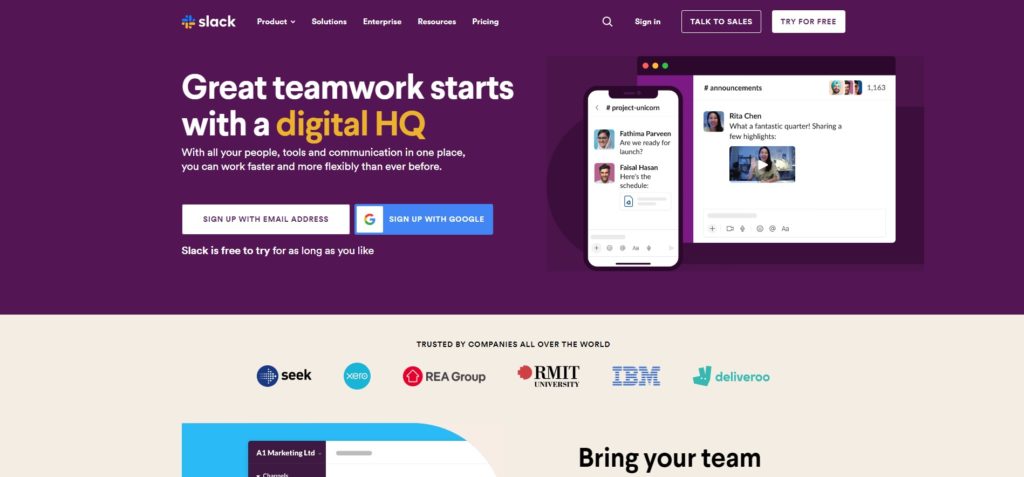
Organizing an event requires detailed management of many aspects, such as speakers, attendees, decor, food and beverages, event marketing, and more. Hence, it is important to track all these aspects in an intelligent tool that lists down all the to-dos and deadlines and makes online event planning a breeze for your team.
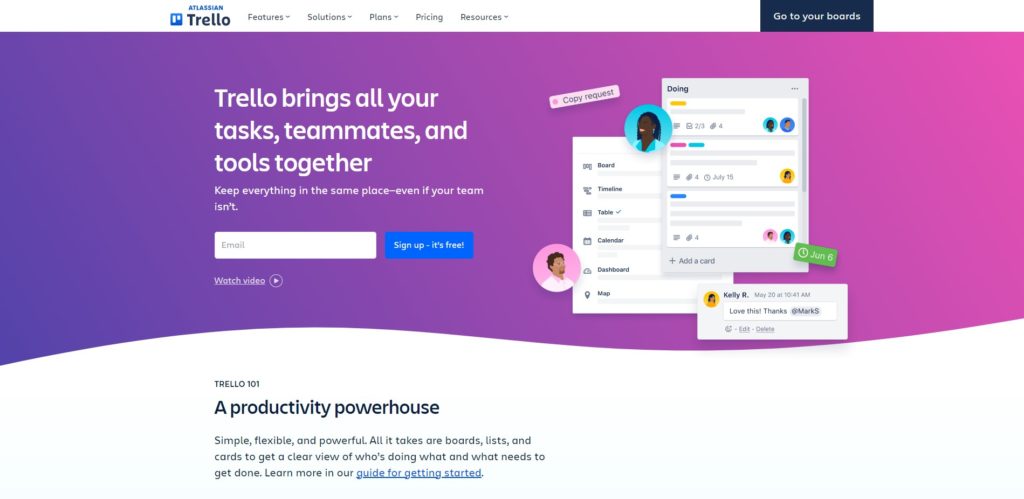
Hosting an incredible event does not happen just with thorough planning. You need to market your event to attract the right coworking members and encourage them to participate in the event.
There are several digital tools that can amplify your event marketing strategy. Some of the tools you can use for event promotion are –
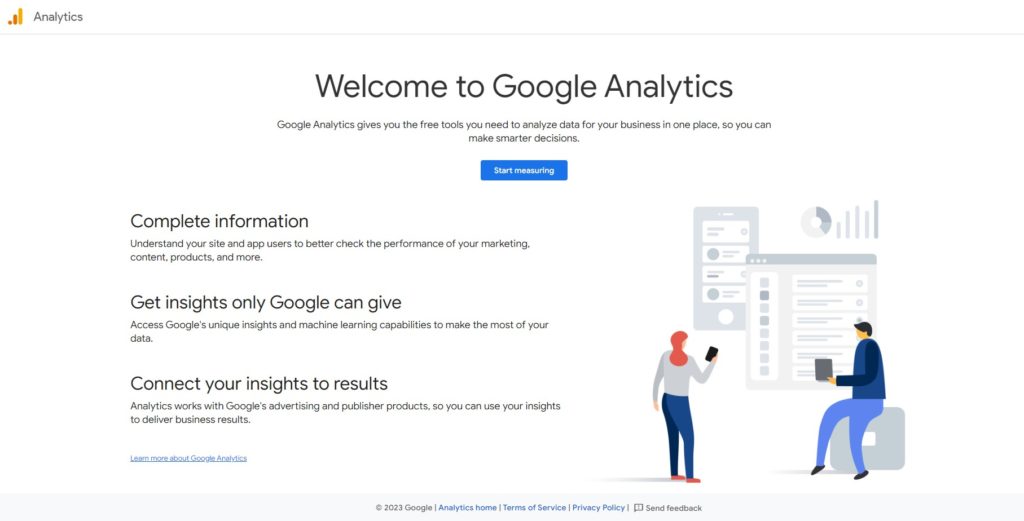
These were some of the must-have event management and scheduling tools that coworking spaces must invest in. Right from event planning to its successful execution, these event planning apps help you deliver an outstanding experience to the coworking members.
The Address is a community-driven coworking space that organizes various fun events for its members to boost their working experiences. We focus on improving the bonding between coworkers to foster a positive work environment. Our tight-knit community is always ready to help each other and build lasting relationships.
If you are looking for a coworking space that values its community, The Address is the best choice for you. Connect with our team to learn more about our offerings.
What are the best locations for Coworking Space In India